Casino instructions - How to play/spectate the Poker
Posted: Tue Nov 27, 2012 4:36 pm
Hello there!
If you found this post it might mean you are interested in playing Poker with your in game money, spectate the games, or just participate in some nice quality RP event.
Anyhow! As this is a work in progress solution for playing Poker in Pangaea, the instructions may vary. For the time being it's all very manual, as it's the testing phase. Feel free to add tips on how to improve the instructions, what problems did you run into, etc. Sorry for the name Ultimate Poker, but it's good to be a general name as I might use this application for other things.
---------------------------------------------------------
Instructions: (Temporary before a more automated solution is done)
Step 1)
Add me to your ICQ. This is not needed if you just want to show up for RP. Only if you wish to participate/spectate the game itself. My ICQ number is: 621133872
Step 2)
If you are participating, you must tell me what name the character you will use, has. With this name, I will compile an .exe file strictly for you and your character. This .exe should not be shared because then everyone who uses it, will be forced to have that character name, and two players with the same name cannot connect.
If you are just spectating, I will block the capability to join the games on your .exe file. You will be given your char name but with spectator ability only.
(In the future if the poker has success, I will link these names to a database and create accounts for everyone so people can play at any time they want, create ladders, etc.)
Step 3) - Unzip the folder
Step 4) - Run UltimatePoker.exe
Step 5) - Go to the top left corner and select "Game>Start New Game"
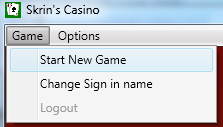
Step 6) - If you are a player, the option "Multiplayer>Join an existing Game" should be available. Make sure you select it and hit "Next". If you are a spectator, you can only pick "Spectate a Game".
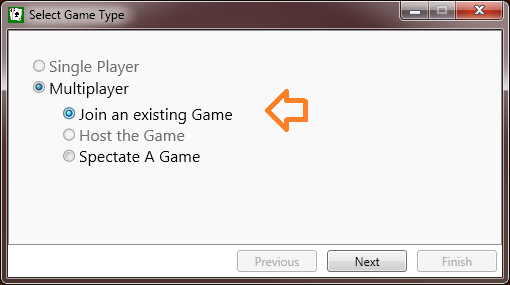
Step 7) - At the time of the game I will give you the correct IP address and Port number. For the time being this is necessary so I can control who connects and who doesn't. Until the database system is made. Please enter the IP address and Port number in their correct places, select the game that should appear in the Running Games list, and hit "Finish".
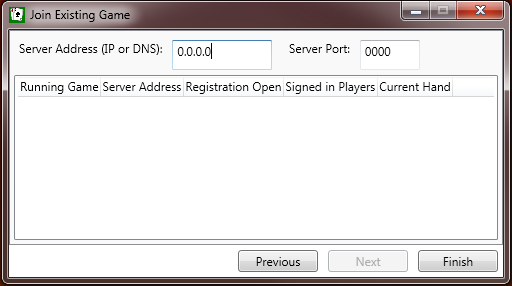
Step 8) - You are all done. You just need to wait until everyone has completed the same steps as you did. When everyone is ready, I will initiate the game!
During the game you should recognize the buttons and everything should be very intuitive.
---------------------------------------------------------
Good luck!
If you found this post it might mean you are interested in playing Poker with your in game money, spectate the games, or just participate in some nice quality RP event.
Anyhow! As this is a work in progress solution for playing Poker in Pangaea, the instructions may vary. For the time being it's all very manual, as it's the testing phase. Feel free to add tips on how to improve the instructions, what problems did you run into, etc. Sorry for the name Ultimate Poker, but it's good to be a general name as I might use this application for other things.
---------------------------------------------------------
Instructions: (Temporary before a more automated solution is done)
Step 1)
Add me to your ICQ. This is not needed if you just want to show up for RP. Only if you wish to participate/spectate the game itself. My ICQ number is: 621133872
Step 2)
If you are participating, you must tell me what name the character you will use, has. With this name, I will compile an .exe file strictly for you and your character. This .exe should not be shared because then everyone who uses it, will be forced to have that character name, and two players with the same name cannot connect.
If you are just spectating, I will block the capability to join the games on your .exe file. You will be given your char name but with spectator ability only.
(In the future if the poker has success, I will link these names to a database and create accounts for everyone so people can play at any time they want, create ladders, etc.)
Step 3) - Unzip the folder
Step 4) - Run UltimatePoker.exe
Step 5) - Go to the top left corner and select "Game>Start New Game"
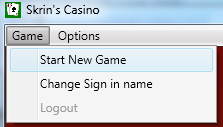
Step 6) - If you are a player, the option "Multiplayer>Join an existing Game" should be available. Make sure you select it and hit "Next". If you are a spectator, you can only pick "Spectate a Game".
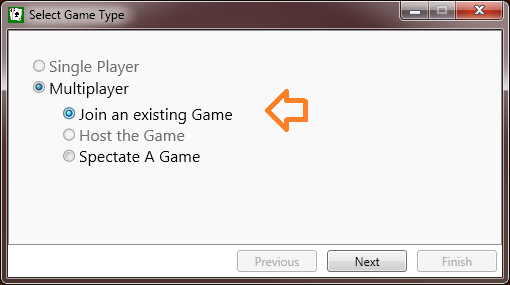
Step 7) - At the time of the game I will give you the correct IP address and Port number. For the time being this is necessary so I can control who connects and who doesn't. Until the database system is made. Please enter the IP address and Port number in their correct places, select the game that should appear in the Running Games list, and hit "Finish".
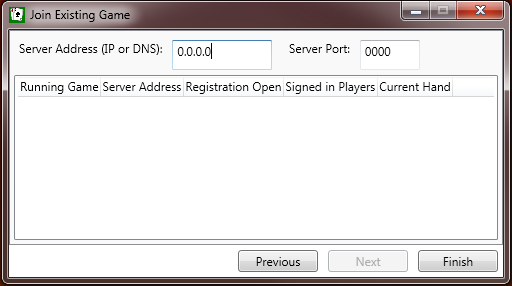
Step 8) - You are all done. You just need to wait until everyone has completed the same steps as you did. When everyone is ready, I will initiate the game!
During the game you should recognize the buttons and everything should be very intuitive.
---------------------------------------------------------
Good luck!