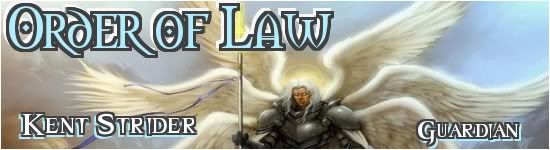Things messed up after the "Static Update"
Moderator: Game Masters
-
Ares
Re: Things messed up after the "Static Update"
We know there are a few problems atm. guys. They will be fixed asap, and at the latest tomorrow. We working on it.
-
DanHHansen
- Posts: 39
- Joined: Tue Jan 22, 2013 2:08 pm
- Contact:
Re: Things messed up after the "Static Update"
There is a big problem in the houses in New Haven, i have put op counters by all my walles in the house and lockeddown some potions on top of them, now i cant release them again, it just tells me that "you cannot release that!! "and the level how high you can raise a item is Very, very low, hope that one of the admins can help me, and others in New Haven with this problem.
coords: 788 1826 0
coords: 788 1838 0
coords: 788 1852 0
coords: 788 1826 0
coords: 788 1838 0
coords: 788 1852 0
243-749-144
Re: Things messed up after the "Static Update"
Move 3 tiles away from the items on a counter to release whats on top.DanHHansen wrote:There is a big problem in the houses in New Haven, i have put op counters by all my walles in the house and lockeddown some potions on top of them, now i cant release them again, it just tells me that "you cannot release that!! "and the level how high you can raise a item is Very, very low, hope that one of the admins can help me, and others in New Haven with this problem.
coords: 788 1826 0
coords: 788 1838 0
coords: 788 1852 0
This is because of the line of sight can't see high than 2 z at the movment.
And a counter is 6 z high.
The level how high items can be raised are lowered by 4 z, to avoid items to get through the floor level.
So they get visble on the next level. And container & secure chest don't get stucked so the script can't release/delete them on Autodisown/disown.
- Neon
Re: Things messed up after the "Static Update"
i'll post it here since it happened after the update
now when i open uoam and i get to a certain place (i don't know exactly where) by zooming out, i have an error window appearing, says that uoam has encountered corruption in one of uo's data files and must now exit. tells me to delete all bmp files in my uoam directory and reinstall uo. i deleted the bmp files, still happens..do i really have to reinstall uo? :S
now when i open uoam and i get to a certain place (i don't know exactly where) by zooming out, i have an error window appearing, says that uoam has encountered corruption in one of uo's data files and must now exit. tells me to delete all bmp files in my uoam directory and reinstall uo. i deleted the bmp files, still happens..do i really have to reinstall uo? :S
Re: Things messed up after the "Static Update"
takes less than 10 minutes. so not a big deal
Re: Things messed up after the "Static Update"
- Not able to place deeded objects [eg oven, fireplace, mounted torch.] FixedNeon wrote:- Not able to place deeded objects [eg oven, fireplace, mounted torch.] Not fixed yet.Biggs wrote:New skara home - price 1.8mil.
- Not able to place deeded objects [eg oven, fireplace, mounted torch.]
- Not able to log out
- Not able to ".lockdowncheck"
- Certain tiles you able unable to drop and item onto without "I wish to drop this" command.
- Able to release items on ground floor whilst in basement. [issue due to not being able to ".lockdowncheck"]
Solution: I found moving 2 tiles up the stairs sorts all the above but still a huge issue considering I spent 1.8mil on the house and we was not informed beforehand that this problem exists [only here not in any other basement deeded building] so atm this is my temporary solution but would greatly appreciate a quick fix. The basement markers need lowering two tiles imo
- Not able to log out Fixed
- Not able to ".lockdowncheck" Fixed
- Certain tiles you able unable to drop and item onto without "I wish to drop this" command. (You need to show me this one)
- Able to release items on ground floor whilst in basement. [issue due to not being able to ".lockdowncheck"] Fixed
- Neon
- Not able to log out Fixed
- Not able to ".lockdowncheck" Fixed
- Certain tiles you able unable to drop and item onto without "I wish to drop this" command. I can live with this!
- Able to release items on ground floor whilst in basement. [issue due to not being able to ".lockdowncheck"] Fixed
thanks neon.
- Bella Pious
- Posts: 589
- Joined: Sat Jun 27, 2009 3:35 am
- Contact:
Re: Things messed up after the "Static Update"
I wouldn't call it "broken" lets say it just changed but if it was not changed intentionally then there is a hope it may be changed back!
"I wish to raise this" and "I wish to lower this" -- now no longer work if you can't see that item or if that item is not in the line of sight or is too far away. Before it worked and if you want to put things on top of other things, it is easier to to use the command and re-organize the order of things. Just use Ctrl + Shift and you can target the item name even if you can't see it. Now you cannot raise an item or lower an item if it is put at the same slot as furniture and other things you can't walk through. It just makes decorating things a lot more difficult.
"I wish to raise this" and "I wish to lower this" -- now no longer work if you can't see that item or if that item is not in the line of sight or is too far away. Before it worked and if you want to put things on top of other things, it is easier to to use the command and re-organize the order of things. Just use Ctrl + Shift and you can target the item name even if you can't see it. Now you cannot raise an item or lower an item if it is put at the same slot as furniture and other things you can't walk through. It just makes decorating things a lot more difficult.
Re: Things messed up after the "Static Update"
We are look at this.Bella Pious wrote:I wouldn't call it "broken" lets say it just changed but if it was not changed intentionally then there is a hope it may be changed back!
"I wish to raise this" and "I wish to lower this" -- now no longer work if you can't see that item or if that item is not in the line of sight or is too far away. Before it worked and if you want to put things on top of other things, it is easier to to use the command and re-organize the order of things. Just use Ctrl + Shift and you can target the item name even if you can't see it. Now you cannot raise an item or lower an item if it is put at the same slot as furniture and other things you can't walk through. It just makes decorating things a lot more difficult.
But I don't have a time line for it yet.
- Neon
- Kent Strider
- Posts: 130
- Joined: Sun Feb 03, 2013 12:51 am
Re: Things messed up after the "Static Update"
Neon, take your time man we are lucky to even have anyone doing it for us.Neon wrote:We are look at this.Bella Pious wrote:I wouldn't call it "broken" lets say it just changed but if it was not changed intentionally then there is a hope it may be changed back!
"I wish to raise this" and "I wish to lower this" -- now no longer work if you can't see that item or if that item is not in the line of sight or is too far away. Before it worked and if you want to put things on top of other things, it is easier to to use the command and re-organize the order of things. Just use Ctrl + Shift and you can target the item name even if you can't see it. Now you cannot raise an item or lower an item if it is put at the same slot as furniture and other things you can't walk through. It just makes decorating things a lot more difficult.
But I don't have a time line for it yet.
- Neon